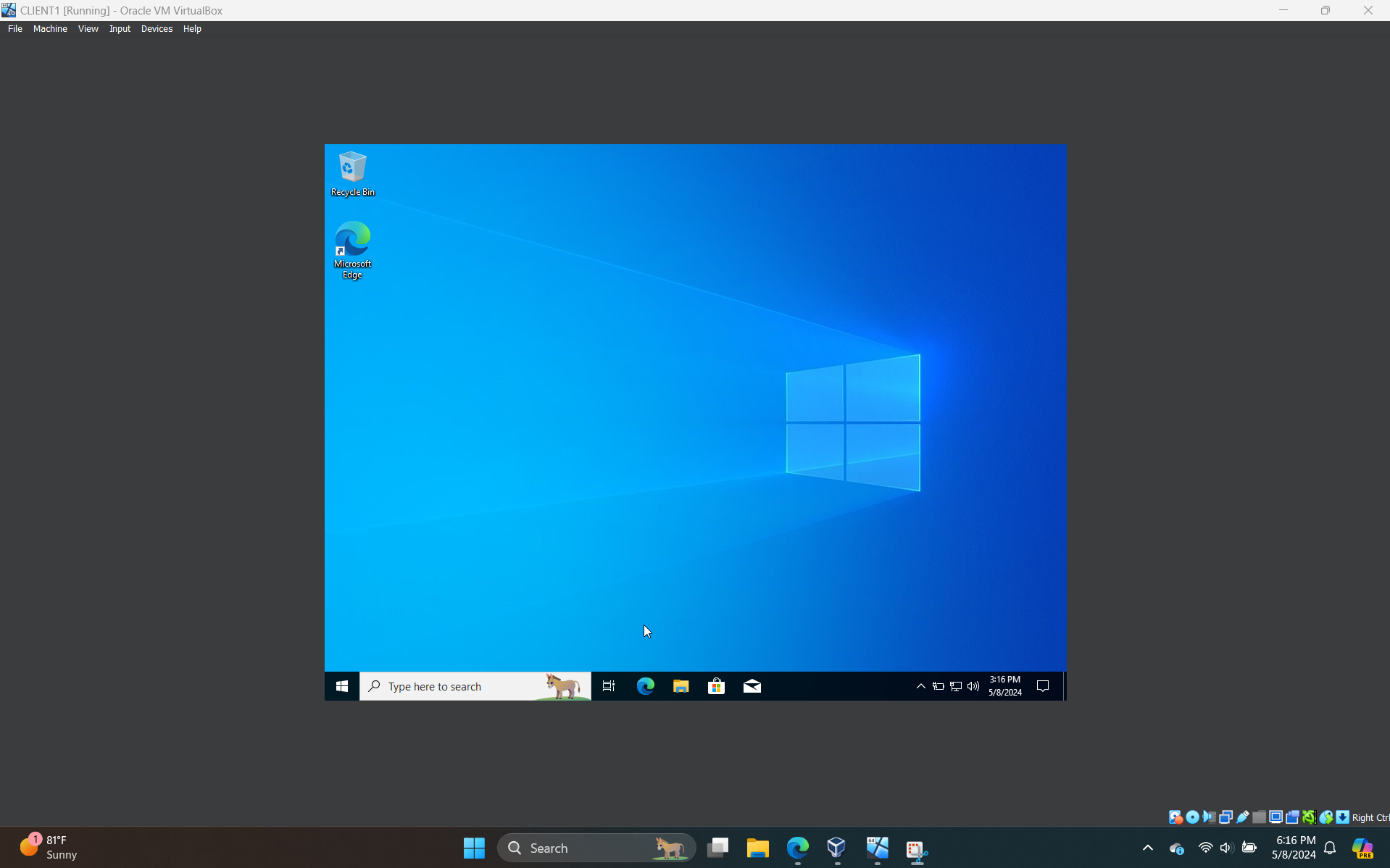Step 1: Setting up the Virtual Machines
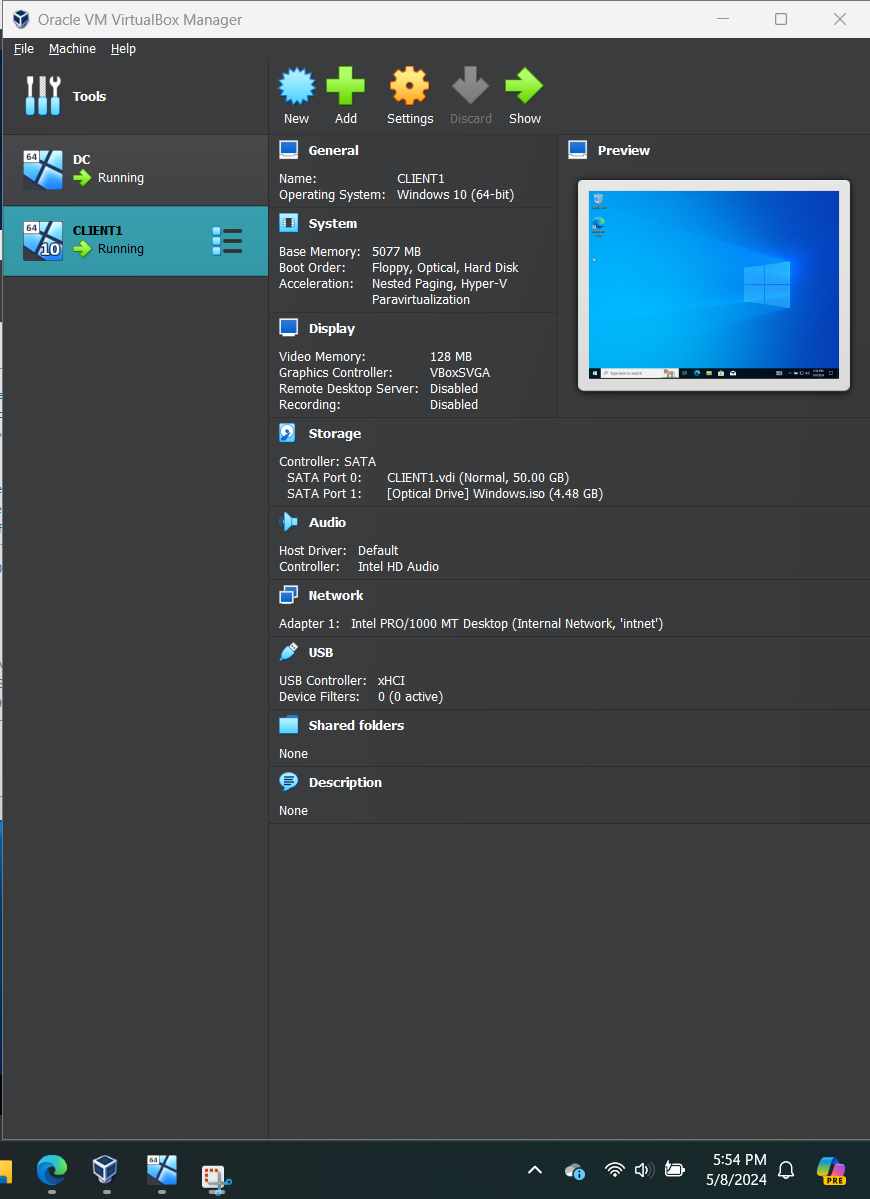
Step 2: Configuring the Domain Controller
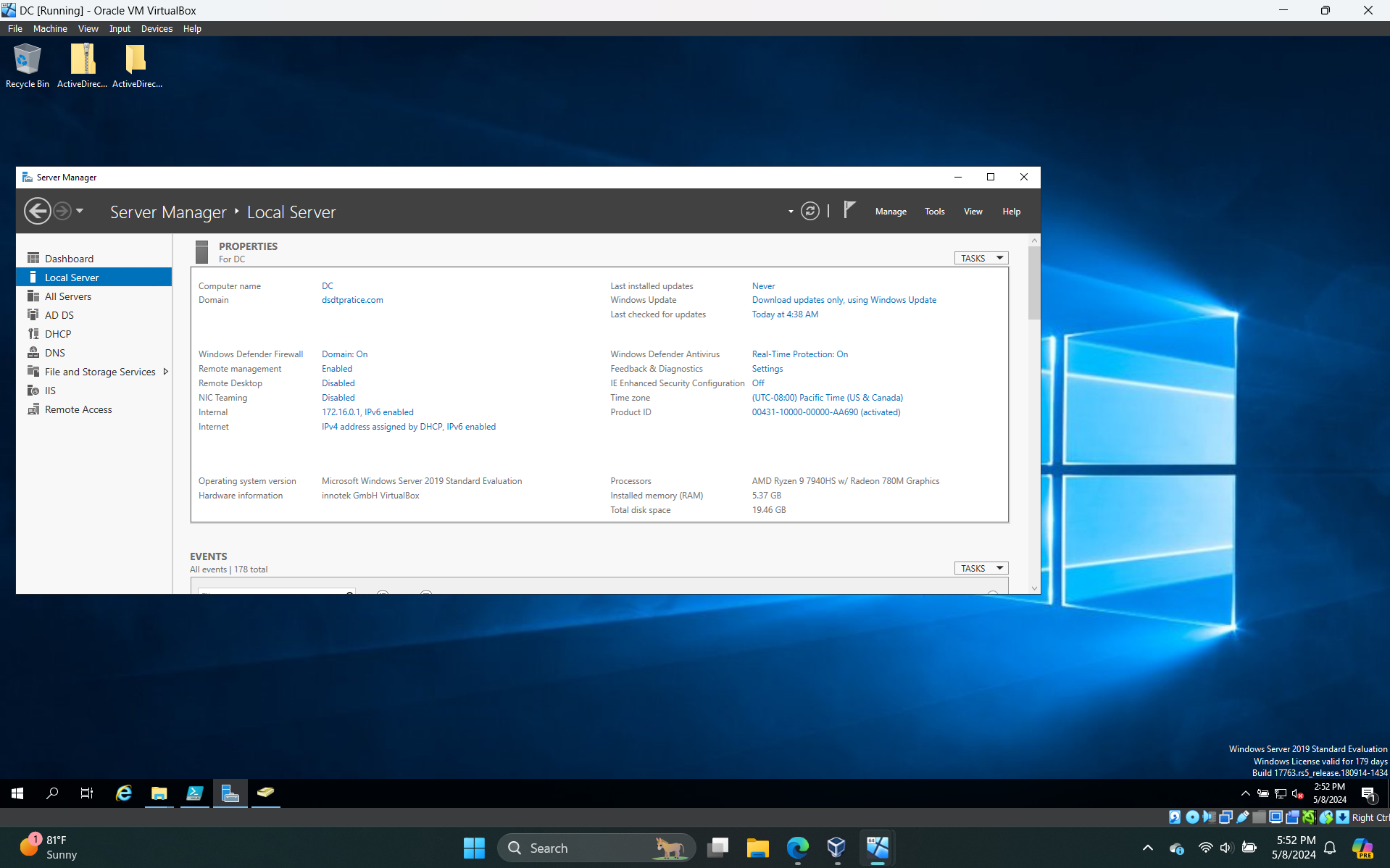
Step 3: Setting up the Network/DHCP
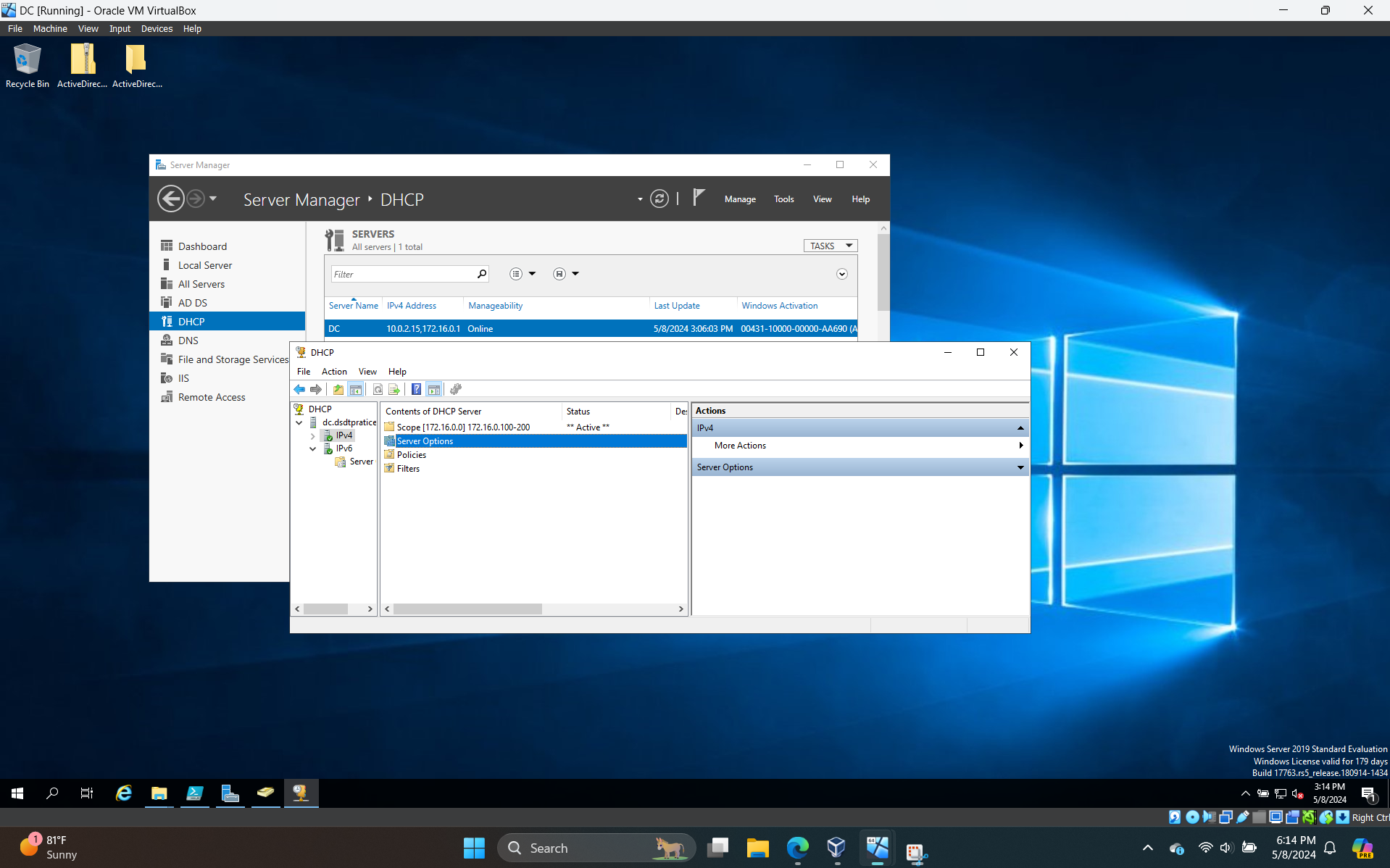
Step 4: Configuring the DHCP Server
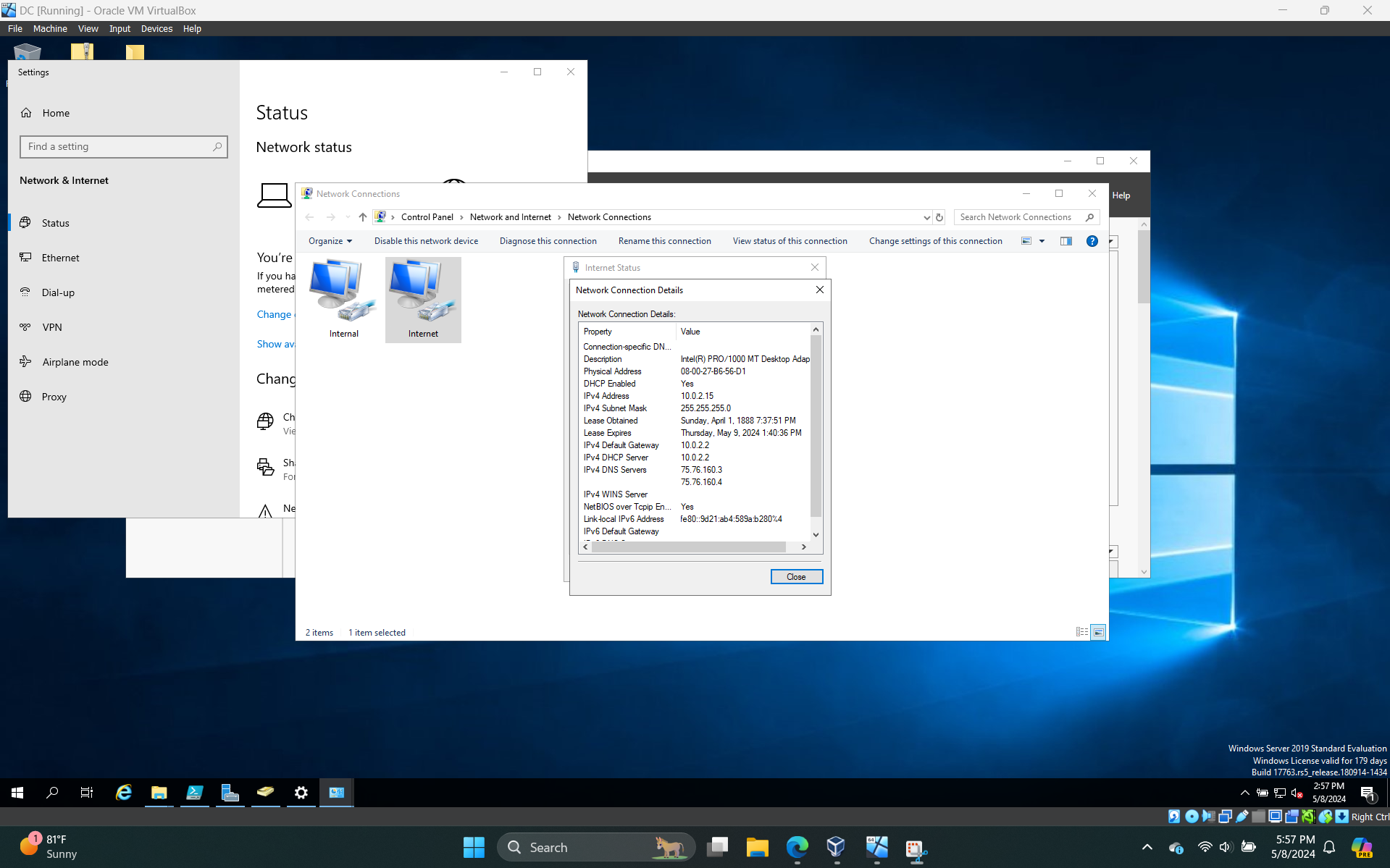
Step 5: Setting a Static IP for Internal Network
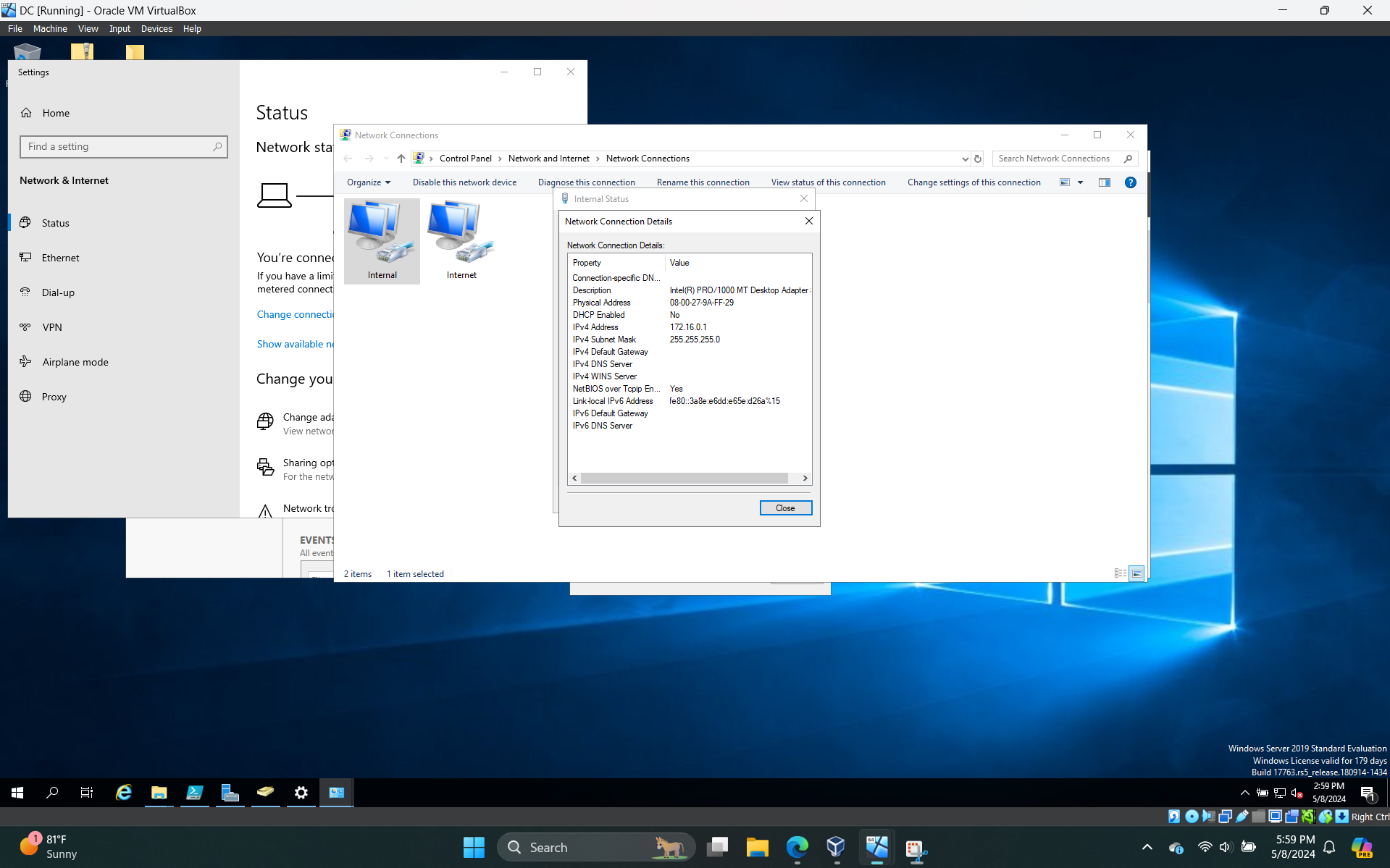
Step 6: Configuring Routing and Remote Access (RAS/NAT)
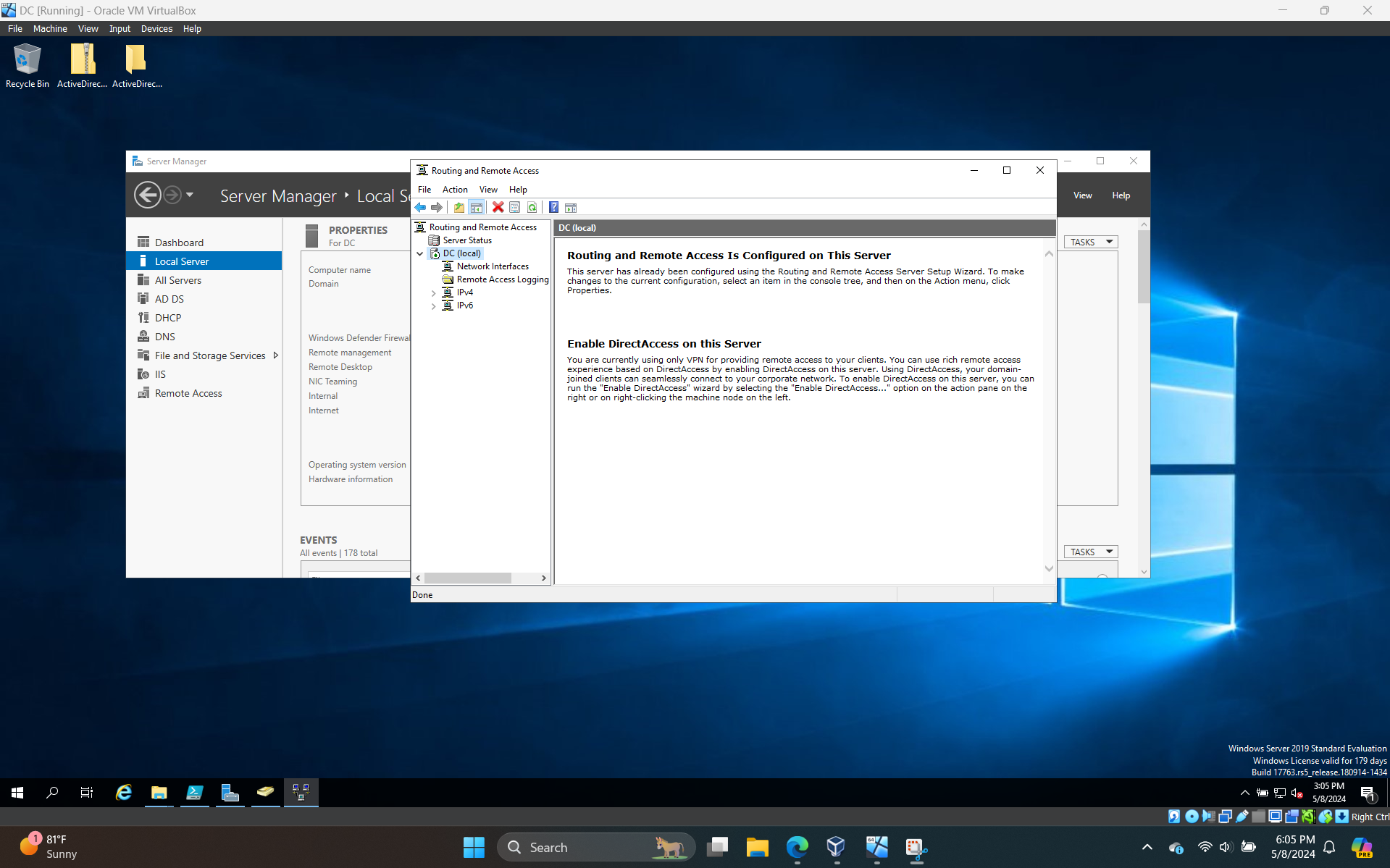
Step 7: Creating Users with PowerShell
.png)
Step 8: Setting up Active Directory
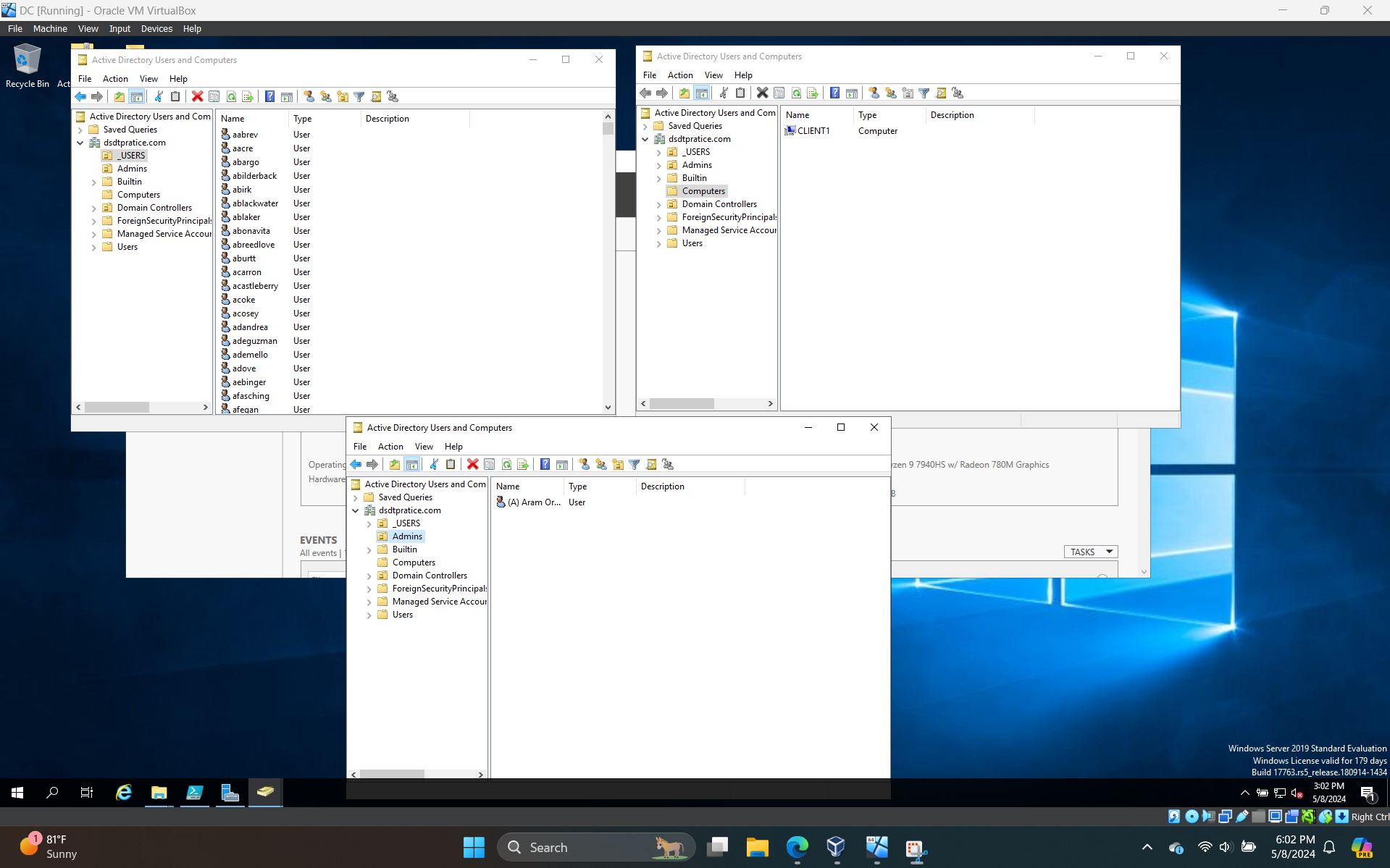
Step 9: Setting up the Client Machine